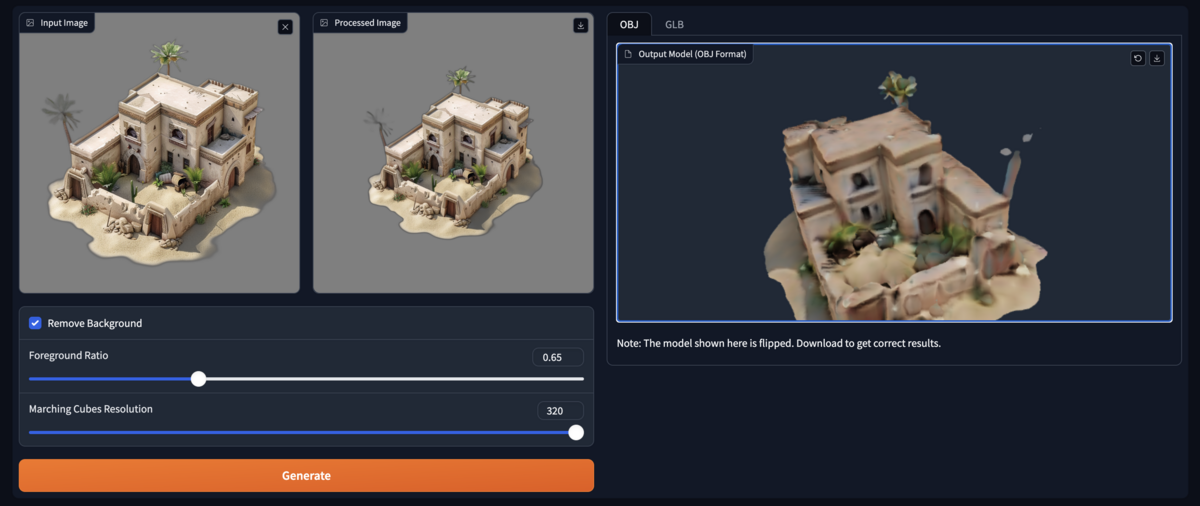初めに
日本語の埋め込みモデルでスコアが高い intfloat/e5-mistral-7b-instructを触ってみます
参考(JapaneseEmbeddingEval)
環境
- L4 GPU
- ubuntu22.04
準備
ライブラリの追加をします
!pip install flash_attn -U !pip install --upgrade transformers torch
実行
まずはサンプルコードでテキストをベクトル化します
import torch import torch.nn.functional as F from torch import Tensor from transformers import AutoTokenizer, AutoModel def last_token_pool(last_hidden_states: Tensor, attention_mask: Tensor) -> Tensor: left_padding = (attention_mask[:, -1].sum() == attention_mask.shape[0]) if left_padding: return last_hidden_states[:, -1] else: sequence_lengths = attention_mask.sum(dim=1) - 1 batch_size = last_hidden_states.shape[0] return last_hidden_states[torch.arange(batch_size, device=last_hidden_states.device), sequence_lengths] def get_detailed_instruct(task_description: str, query: str) -> str: return f'Instruct: {task_description}\nQuery: {query}' # Each query must come with a one-sentence instruction that describes the task task = 'Given a web search query, retrieve relevant passages that answer the query' queries = [ get_detailed_instruct(task, 'how much protein should a female eat'), get_detailed_instruct(task, 'summit define') ] # No need to add instruction for retrieval documents documents = [ "As a general guideline, the CDC's average requirement of protein for women ages 19 to 70 is 46 grams per day. But, as you can see from this chart, you'll need to increase that if you're expecting or training for a marathon. Check out the chart below to see how much protein you should be eating each day.", "Definition of summit for English Language Learners. : 1 the highest point of a mountain : the top of a mountain. : 2 the highest level. : 3 a meeting or series of meetings between the leaders of two or more governments." ] input_texts = queries + documents tokenizer = AutoTokenizer.from_pretrained('intfloat/e5-mistral-7b-instruct') model = AutoModel.from_pretrained('intfloat/e5-mistral-7b-instruct') max_length = 4096 # Tokenize the input texts batch_dict = tokenizer(input_texts, max_length=max_length - 1, return_attention_mask=False, padding=False, truncation=True) # append eos_token_id to every input_ids batch_dict['input_ids'] = [input_ids + [tokenizer.eos_token_id] for input_ids in batch_dict['input_ids']] batch_dict = tokenizer.pad(batch_dict, padding=True, return_attention_mask=True, return_tensors='pt') outputs = model(**batch_dict) embeddings = last_token_pool(outputs.last_hidden_state, batch_dict['attention_mask']) # normalize embeddings embeddings = F.normalize(embeddings, p=2, dim=1) scores = (embeddings[:2] @ embeddings[2:].T) * 100 print(scores.tolist())
ログで以下が出ます
[[82.91365814208984, 47.9715690612793], [46.95111083984375, 81.74346923828125]]
embeddingsの中を確認したいので、以下を実行します
print(embeddings)
結果は以下です
tensor([[ 0.0178, 0.0037, -0.0075, ..., 0.0298, -0.0193, 0.0064], [-0.0033, 0.0003, 0.0154, ..., 0.0310, -0.0047, 0.0013], [ 0.0172, 0.0028, -0.0087, ..., 0.0116, -0.0094, 0.0094], [-0.0043, -0.0112, -0.0049, ..., 0.0124, 0.0003, 0.0134]], grad_fn=<DivBackward0>)